Blog
Out of all the people using animation software, a considerable number uses them on Mac OS. If you are one of those people then here you will find the 10 best free animation software for Mac. This list includes both paid and free animation software.
As there is a huge volume of whiteboard animation software, choosing the right one can be a daunting task. You have to consider a number of factors before choosing the right software for yourself. Moreover, if you are a Mac OS user you will have to find the software that is compatible with it. There is animation software specially made for Mac. Further, there is software that is cross-platform. Here we will look at all such software that is supported by Mac OS or are made specially made for Mac OS.
Some of the animation software tends to be expensive as they have tons of advanced features. But if you can work without the advanced features you can use some free animation software for Mac which has limited but useful features.
Without any further ado let's take a look at all the best free animation software for Mac.
Best Animation Software for Mac
The Animation Software given below has free trials which means you will be able to access only limited features. If you want to use the advanced features you can get their paid version.
Now let's take a look at all these software for mac.
1. Doodle Maker
DoodleMaker is an incredible video creation tool that allows you to easily create stunning whiteboard, blackboard, and glass board videos in minutes. With its intuitive drag-and-drop interface, you can customize everything from the text and images to the music and voiceover.
.jpg)
But what sets DoodleMaker apart from other video creation tools is its extensive library of pre-made templates and doodle images. With over 300 ready-made templates and thousands of doodle images to choose from, you can create unique and engaging videos that grab the attention of your target audience.
DoodleMaker also offers a variety of customization options, including the ability to add your own images and voiceovers. And if you're in a hurry, you can use their AI Video Translation Engine to translate your video into any language quickly!
Whether you're a marketer, business owner, or content creator, DoodleMaker is the perfect tool for creating captivating marketing videos that drive engagement and conversions. And with their generous affiliate program, you can earn up to 50% commission on each sale you refer.
Don't wait any longer, sign up for DoodleMaker today and start creating stunning marketing videos in minutes!
%20(1).jpg)
Pros:
- User-friendly Interface: DoodleMaker offers an intuitive drag-and-drop interface that makes it easy to create high-quality animated videos in minutes. No coding skills or design experience is required.
- Massive Library of Assets: DoodleMaker comes with an extensive library of pre-built templates, characters, and props that users can easily customize to fit their needs. This includes over 300+ templates and 240+ text animations.
- Multiple Video Styles: DoodleMaker offers a wide range of video styles, including whiteboard animations, doodle videos, and explainer videos, giving users the flexibility to choose the style that best suits their needs.
- Customizable: With DoodleMaker, users can easily customize their videos with their own logos, images, and music. They can also add voiceovers or use the built-in text-to-speech feature to add narration to their videos.
- Affordable: DoodleMaker is an affordable solution for creating high-quality animated videos. The software is available at a one-time cost, and there are no monthly fees or hidden charges.
Cons:
- Internet Connection Required: DoodleMaker is cloud-based software, which means users need a stable internet connection to access the platform.
- Limited Customization: Although DoodleMaker offers a wide range of templates and assets, some users may find the customization options limited compared to other video creation software.
- No Live Support: DoodleMaker does not offer live support, which means users need to rely on email support or community forums for assistance.
2. Blender Animation Software
Blender is one of the best animation software for Mac. This is because it is both free in nature and open source.
Using an Open GL Blender ensures a steady performance while animation. You will be able to create outstanding 3d animations out of even ordinary stills. In Blender, the walk cycles can be automated along the animation paths.

If you want you can modify your characters with the help of a special editor in Blender. In addition to this, you can generate independent character movements with the help of linear animations.
Another useful feature in Blender is its mirror functionality. This lets you mirror your animated character or object and see both sides.
Pros:
- Blender has match moving, simulating particles, body simulating, rigging simulating smoke, fluid, good skinning quality features.
- There is an intuitive interface for editing and composing videos in Blender.
- Blender has an integrated game engine that lets you evolve video games.
- Since it is open-source you can customize it according to your requirements.
Cons:
- Beginners will need some time to learn all the features on Blender.
3. Stykz Animation Program
Stykz is a free animation software for mac that is best for beginners. You can convert vectors into eye-catching 2d animations with the help of stick figures. The stick figures style animation can become the base for your major animation projects.

Animators having experience in working with pivot stick figures always prefer Stykz above any other animation software.
Further, you will be able to add transitions in your animated videos with the help of Stykz's onion skin feature. Stykz offers you several frames for the purpose of animation.
Pros:
- Even kids can use Stykz as it is so easy to use.
- Regardless of being simple, this software is pretty powerful.
Cons:
- This software only supports animation with 2d stick figures which are pretty basic.
4. DAZ Studio Animation Tool
DAZ Studio is considered to be one of the best free animation software for Mac with which you can change pose, render or animate your 3d characters. The design engine of this software is really fast and smooth. In addition to this, it has an easy-to-use interface.

You can make use of DAZ studio's library for creating superior quality animation. You will be able to create almost human-like characters on this software.
There are several tools to help you create animations with studio-like qualities.
Pros:
- You can create any type of character with the help of DAZ studios character creators.
- Capture the entire body animation in just one take.
- You can draw realistic images using human figures that are available in 3d format.
Cons:
- You may face inconvenience in fine-tuning your animations.
5. Pencil Animation Tool
Pencil 2d is an animation software for Mac beginners that is open source. It is best for vector and bitmap style animation.
In Pencil 2d you can use tools like pencil, brush, and pen to create attractive animations. Its interface is pretty easy to navigate and also user friendly.

Further, you can customize the function and features on Pencil 2d to best suit your needs. So, you don't have to adjust with the default interface.
Another feature that makes it suitable for animation is its clean and clear timeline. Apart from Mac, this software is also compatible with Windows and Linux computers.
Pros:
- Beginners will benefit from its user-friendly interface.
- In Pencil 2d you can easily switch between vector and raster files.
Cons:
- Setting for some of the tools gets set to default automatically. So, you may need to change it every time you use those tools.
6. PowToon Animation Software for Mac
Another animation software for Mac beginners is PowToon. Being an online software you can easily use it on your Mac computers.
A simple animated video can be created on PowToon in just 20 minutes.

There is a free version of PowToon that lets you make use of only a limited number of resources. But even with the free version, you can create videos that are up to 3 minutes long.
After you are done creating animated videos on PowToon you can share them on all other platforms like YouTube, Facebook or even your website.
You also have the option to choose from a wide range of aspect ratios and scenes.
Pros:
- There are several pre-made templates that will help beginners to get started on this software.
- You can seamlessly add any characters to your animation.
Cons:
- Most of the characters in PowToon's library are pretty basic and may not be the best for high quality animated videos.
7. Synfig Studio Animation Software for Mac
Synfig is an open source animation software for Mac.
With Synfig changing the shape and size of your vector animation is pretty simple. In addition to this, you can choose from over 50 kinds of layers for the purpose of animation.

Use Synfig's bitmap images to cut out animations with a system of bones. Furter, this also allows you to regulate your vector arts.
The skeleton distortion layer can be used for deforming any bitmap artwork on Synfig.
In this animation software, you can link parameters of various layers through mathematical expression or directly to add structures and character puppets that are dynamic.
Pros:
- Accessible by anyone as it is open-source software.
- Even with limited resources eye-catching 2d presentations.
- Resolutions can be changed without any effect on results.
Cons:
- The interface tends to slow down sometimes.
- Not easy to install it in 32-bit programs.
8. Animation Paper Free 2D animation tool for Mac
Animation is considered as one of the best animation software for mac due to its fast response time. It allows you to change resolution without any change to the quality of lines. Frame formats that range from small to large are also available for you to choose from.

Animation Paper has a feature where you can either rotate or change the viewing angle in real time. Further, its onion skinning feature can be customized.
All the layers available can be customized and used for your animation works. In addition to this, you can rotate, scale or reposition your artwork very easily.
Flipping options such as wheels, return flips, keys, etc. are also available.
Pros:
- Best for the traditional method of hand-drawn animation.
- Natural and easy-to-use animation.
Cons:
- Release schedule is slow.
9. OpenToonz 2D Animation Software for Mac
OpenToonz animation software for mac is free to use by anyone as it is open source. There are many drawing tools like vectors and bitmaps.
This animation software has over 100 scenes and effects that you can use in animation.

OpenToonz's scripting engine complies with ECMA that helps in automating. Another great feature of OpenToonz is motion tracking that lets you add as many animations to your videos as you want. Further, you can also use vectors drawn on paper.
OpenToonz also features onion skinning and motion tweening. Mesh deformation and IK support features will help you in animating bone characters. There is also a particle feature that lets you add rain, dust, and other similar effects to your animation.
Pros:
- OpenToonz is featureful.
- Even beginners can use this open software smoothly.
Cons:
- There may arise software crash issues on a few occasions.
10. Krita 2D Onion Skinning Animation Software for Mac
Another best free animation software for mac that is open source is Krita 2d. It has a very spontaneous and easy to navigate interface.
Onion skinning and raster animation helps in creating animations on Krita 2d. However, Krita was previously a digital painting software.

There is a huge volume of tutorials and how to guide available that will help you in getting started with Krita.
Krita has a scripting feature that supports programming languages like python.
Pros:
- Krita has a solid open-source community with ever-ready support.
- Recommended for painting.
Cons:
- Sometimes the interface crashes.
11. Autodesk Maya
Maya is an animation software for mac beginners created by the house of Autodesk. It is well known for its fast playback feature.
Maya lets you create high-quality animation with the help of a non-linear animator. In this animation software, you can view, create, or alter animation curves with the help of a graphical representation of scenes. Further, you can view the movement and position of your animated characters and objects with the help of a ghosting editor.
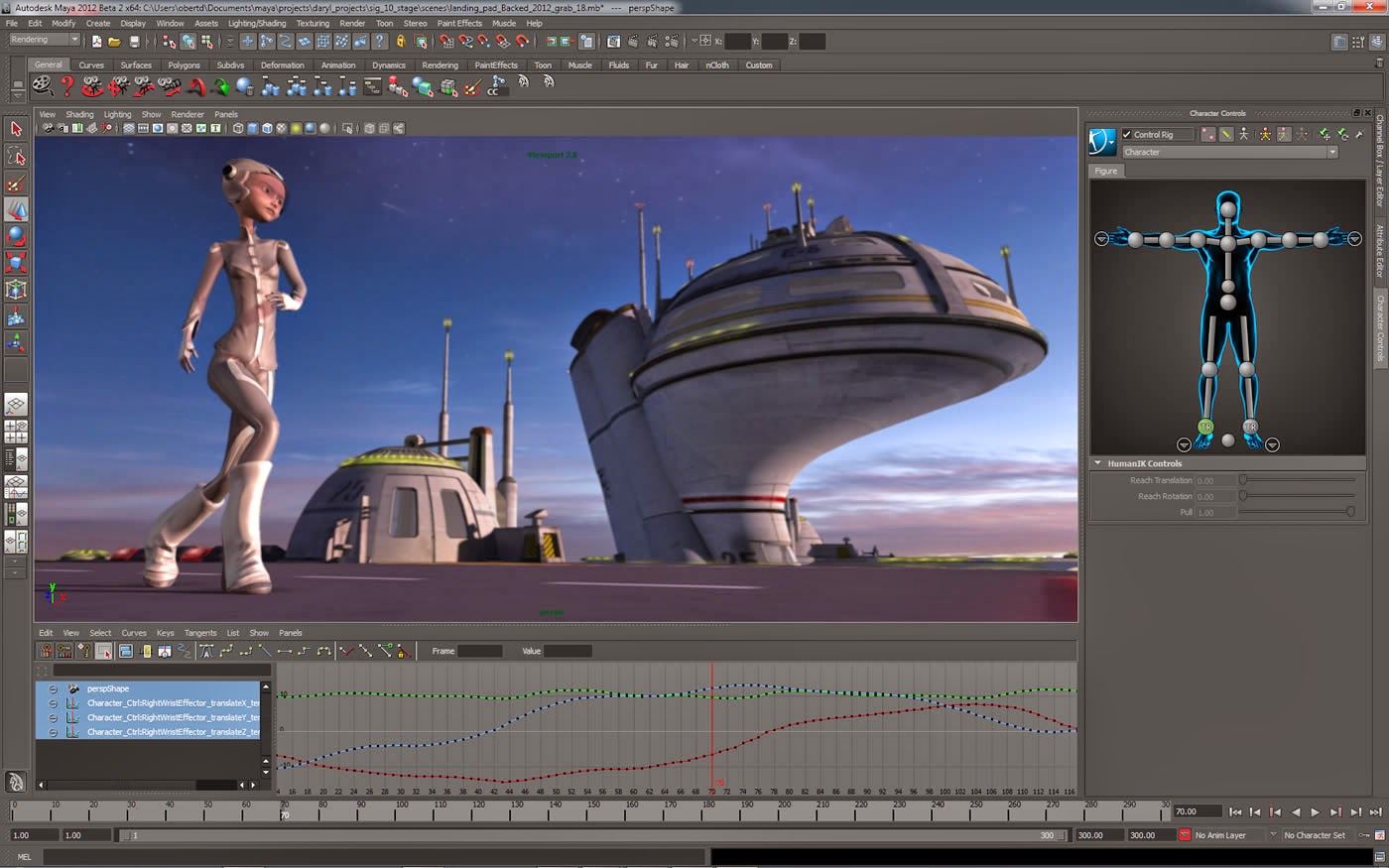
With Maya animation software you can enhance the animation of your characters and objects using a deforming effect. In addition to this, you can even capture motion directly in the software.
Pros:
- Once you learn all its functions the interface becomes easy to navigate and use.
- You can create animations faster using all the tools in the arsenal of this animation software.
Cons:
- There are so many layers in Maya that take some time to get used to.
- If you are using an outdated version you may face a lot of glitches.
Frequently Asked Questions
What is the best animation software for Mac?
Ans. There is a lot of software that you can use for animating on Mac. All the above-mentioned software are great in their own ways. You have to decide on which one of them will best suit your animating needs.
Can we get animation software online for free?
Ans. Yes, there are several animation software for both beginners and professionals that can be found and used online.

